Kanopy
Kanopy’s streaming video collection offers over 30,000 popular videos, TV series, independent films, documentaries and more. Visit your device's app store to download the app or watch using a browser on your computer. Users will register for an account with Kanopy and provide their library card at registration.
Please note: Kanopy is available to library card holders who are Fargo residents. The library card PIN requested is the same password you use to sign into the library's online catalog or the Overdrive/Libby app.
To sign up to access Kanopy:
1. Download the Kanopy app or go to kanopy.com/fargolibrary.
2. Click "Add a Library Card".
3. Log in with your Fargo Public Library card and create an account with your email address.
4. Borrow movies, documentaries and kids videos.
Visit the Kanopy Help Center with further questions on getting started and for help with troubleshooting. Call the library's Information Desk at 701.241.1492 if you need further assistance.