Beginning Computer Resources
Helpful Resources for Beginning Computer Users
Fargo Public Library has free tools and information to assist you in learning how to use a computer. Access to these basic computer resources are available at all library locations. Ask a librarian for help finding what you need.
• Digital Learn – This website provides self-directed courses that build digital literacy skills and confidence in using technology. The online courses are available in both English and Spanish and teach basic skills such as: getting started with email, navigating websites and common apps, operating search engines, and more.
• GCF Learn Free – This tool has over 2,000 individual lessons to help teach you about a wide array of different topics – the lessons that can help improve your digital and computer skills are especially helpful.
• Grow With Google – Lessons in this tool are organized by topics such as digital skills and general life skills, including Google Docs, and how to create a resume or business plan. Select "Browse Lessons" to filter to your interests. Lessons are video-based, and closed captioning is available.
• Learn My Way– This tool has clear and simple graphics with easy to understand explanations and opportunities for new learners to practice the skills they have learned. This tool also has more advanced modules for individuals who are ready to branch out and learn about how to navigate and utilize the internet.
• Mousercise – Introduces beginning computer users to the mouse and cursor for navigating computer screens.
• Typing Club – Provides tutorials and typing practice for beginning keyboard users. Registration is available for those who wish to keep track of their learning progress. This is a video-based tool; closed captioning available.